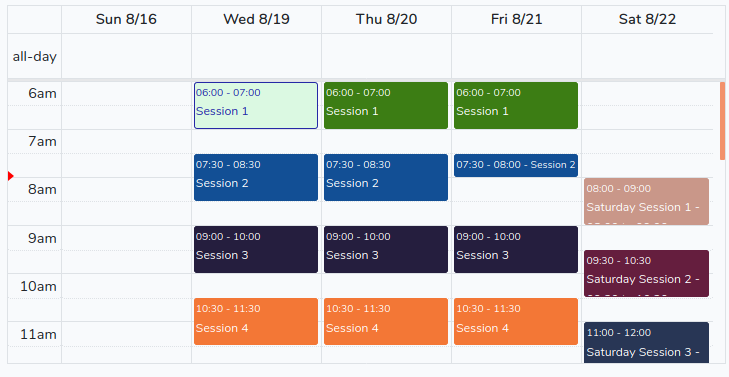
These sessions can also be booked by calling the gym on (01429) 265 792 or by emailing info@beyondlimitsgym.co.uk.
The ICALA Portal now affords our members a further option to book onto the training sessions.
We will email all our active members (to the email address we hold) with their user name and password details.
You may book yourself onto as many sessions that are available but all we ask is to consider other members and only book onto a session is you are going to make use of it.
INSTRUCTIONS
To logon, simply use the Membership Number (your username) Access Code (your password) we emailed you.
Click on the green Sign In button.
To start the booking process – From the top menu select Gymnasium
From the drop menu select Book a session.
The following screen will show you your current
bookings on the left-hand side (if any) for the week as a calendar along with available sessions for the next seven days.
Click on the desired session and a window will appear – this is to inform you:
When the session will start and end;
If slots are available;
Give you the option to book onto this session.
Once you click on the blue button “Book me onto session” the system will Show you the booked session on the left-hand side. You will notice the booked session be show in a different colour.
If you click on the booked session line or on the book session in the calendar you will be given the option to cancel your booking.